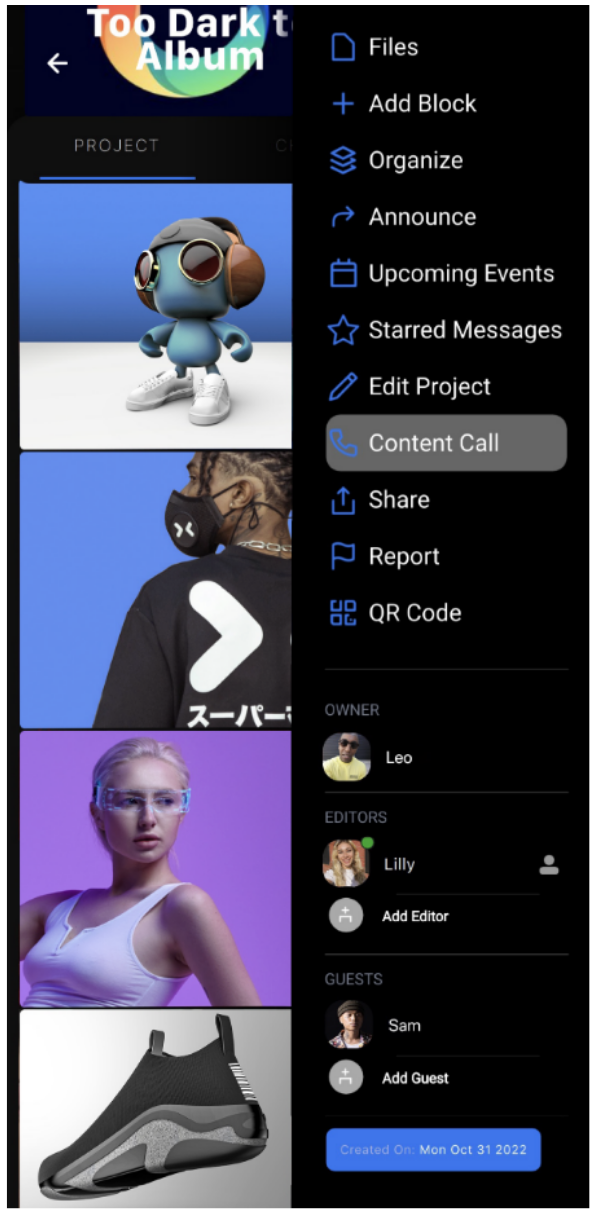Skip to main content
How initiate a project content call
Starting a content call from the Projects screen
- Go to your Projects screen.
- Long press on the selected project.
- Press on 'Content Call'.
- You will be presented with the 'Select Contact' screen from which you can choose a contact or a group to call.
- Select the contact or group you would like to call.
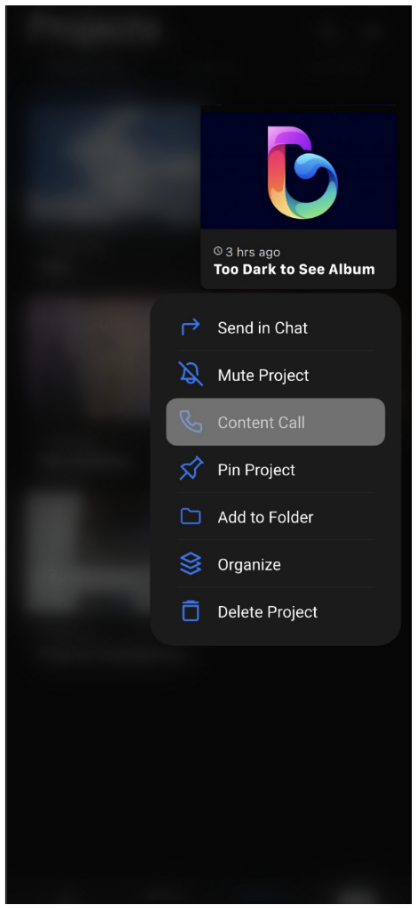
Starting a content call from the hamburger menu
- Open the project.
- Go to the hamburger menu.
- Press in the 'Content Call' option.
- You will be presented with the 'Select Contact' screen from which you can choose a contact or a group to call.
- Select the contact or group you would like to call.